Frequently Asked Question
Have questions about our IT services? We’ve compiled answers to the most common questions to help you better understand how we support your technology needs.
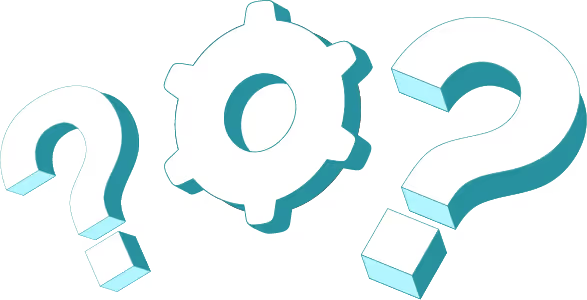
General Services
The Baseline includes:
- Managed Endpoint Protection
- Remote Monitoring & Management (RMM)
- Helpdesk Support
- Automated Patch Management
- Website Access Control & Protection
- Admin Rights Limitation
- 24/7/365 Security Operations Center (SOC)
- Real-Time Email Threat Protection
- SIEM (Security Information & Event Management)
- Secure Password Management (with dark web monitoring)
- Cybersecurity Awareness Training
- vCIO & Technology Alignment Manager (TAM) Meetings
Security & Monitoring
Endpoints are secured with antivirus, web protection, system health monitoring, and 24/7/365 threat detection.
The SOC monitors your local and Microsoft 365 environments 24/7/365, detecting and responding to threats—even during holidays.
SIEM collects logs from servers, PCs, and firewalls to detect suspicious activity. It adds an extra layer of defense monitored by the SOC.
Productivity & Support
Employees can submit support requests anytime. The support team resolves issues quickly to minimize downtime.
It ensures systems are always up-to-date with the latest security patches for Microsoft, Adobe, and other third-party software.
Access & Control
Unnecessary admin rights are removed. Temporary access requests are reviewed and approved within 60 seconds—no phone calls needed.
It blocks access to harmful or unproductive websites using DNS filtering, improving security and productivity.
Training & Strategy
Monthly video training and phishing simulations help employees recognize and avoid threats. Follow-up training is provided if simulations are failed.
These are strategic sessions to align your IT with business goals, reduce risk, and improve productivity.
Add-On Services
- Multifactor Authentication (MFA)
- Proactive Vulnerability Scanning
- USB Device Blocking
- Reliable Backup & Disaster Recovery
- Managed Firewall
- Penetration Testing
MFA adds a second layer of verification, protecting accounts even if passwords are compromised.
It continuously scans your network for weaknesses, helping prevent breaches before they occur.
Unauthorized USB devices are blocked to prevent malware and data theft.
Regular backups and fast recovery options ensure business continuity in case of data loss or cyberattacks.
Firewall configuration, updates, and backups are handled to keep your network secure and efficient.
It simulates real-world attacks to uncover vulnerabilities, helping you meet compliance and strengthen security.
Still Have Questions?
Get in touch and one of our experts will be happy to help.
